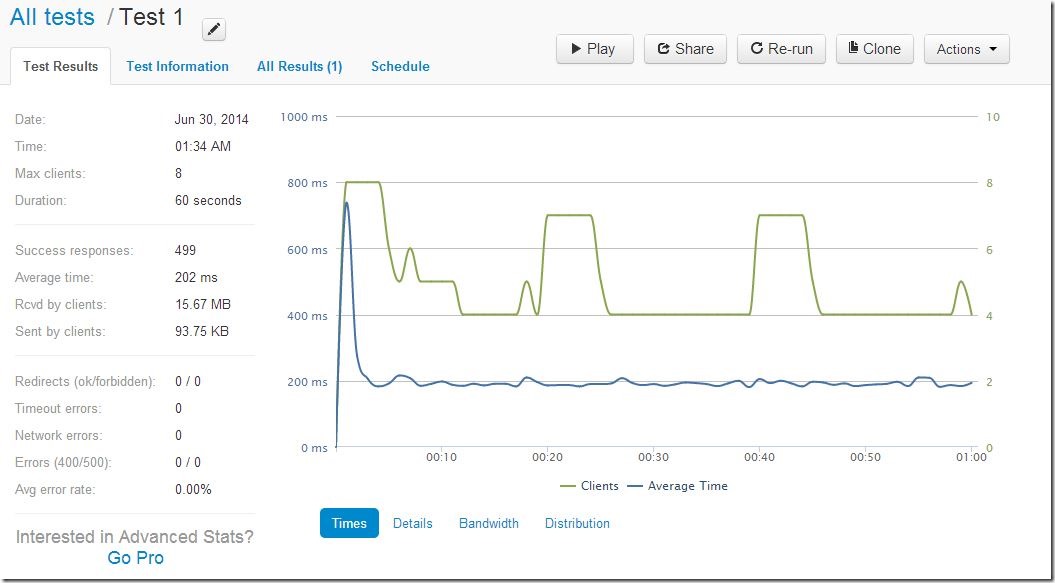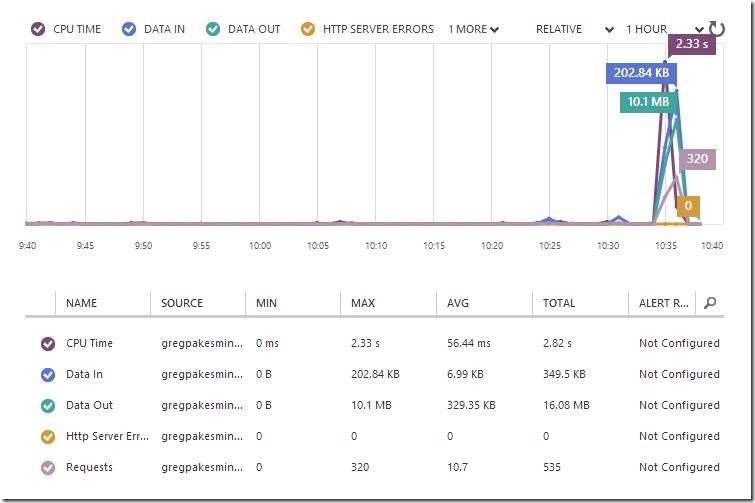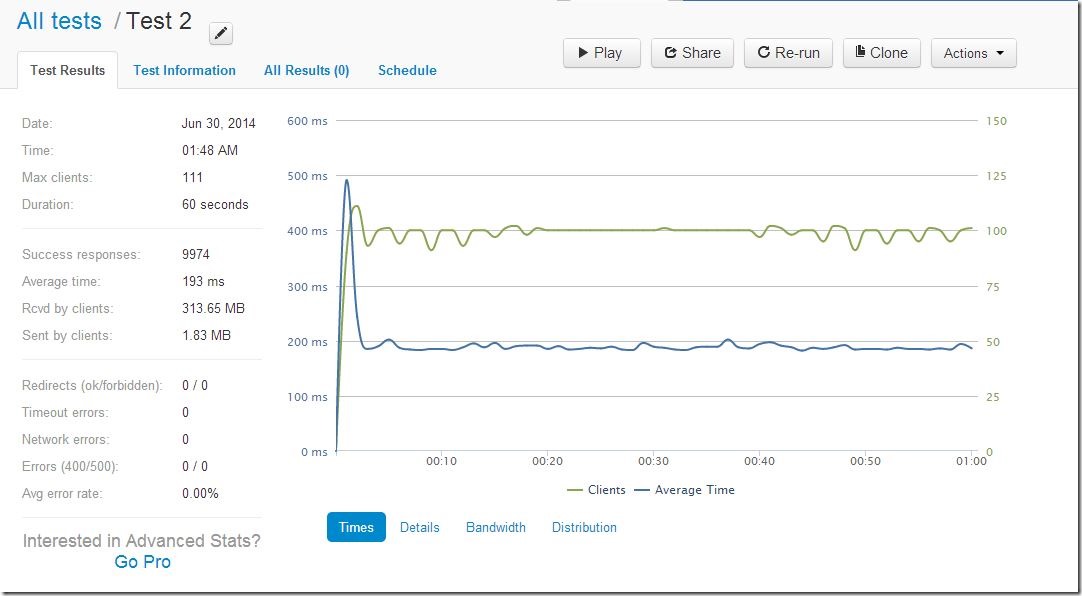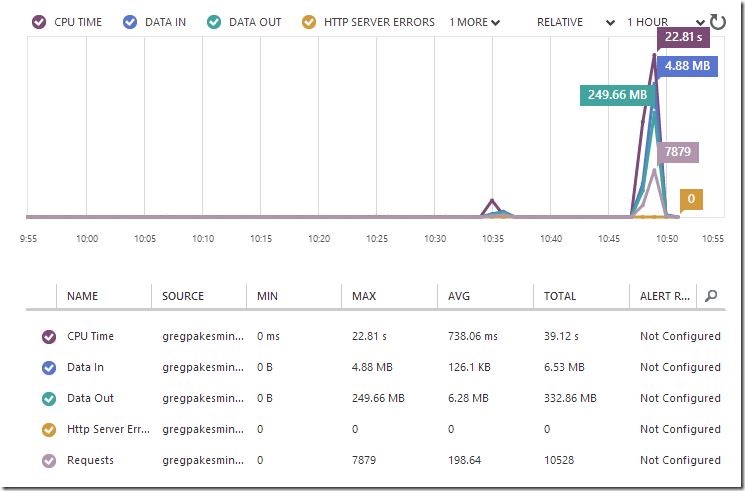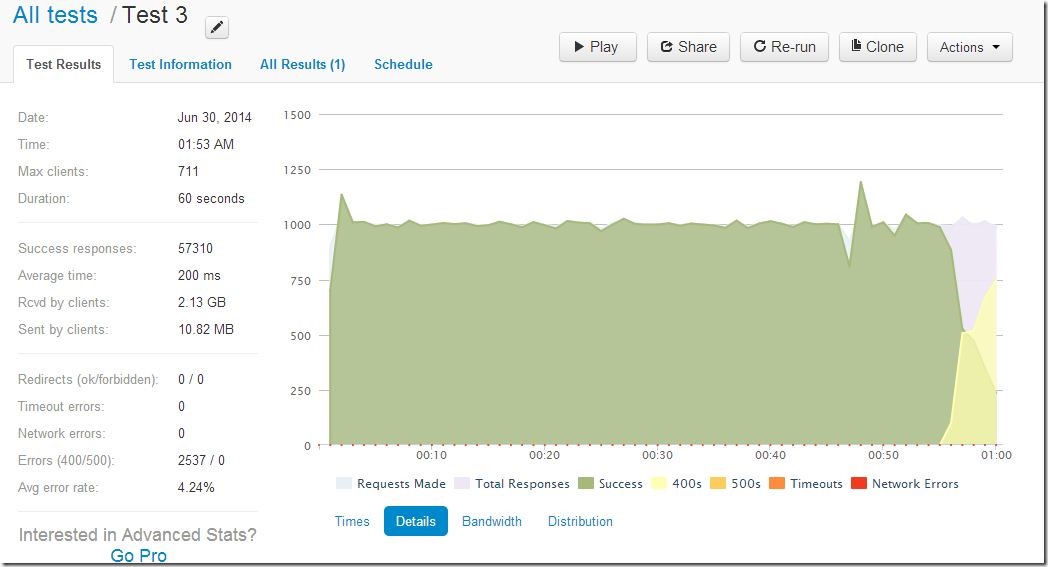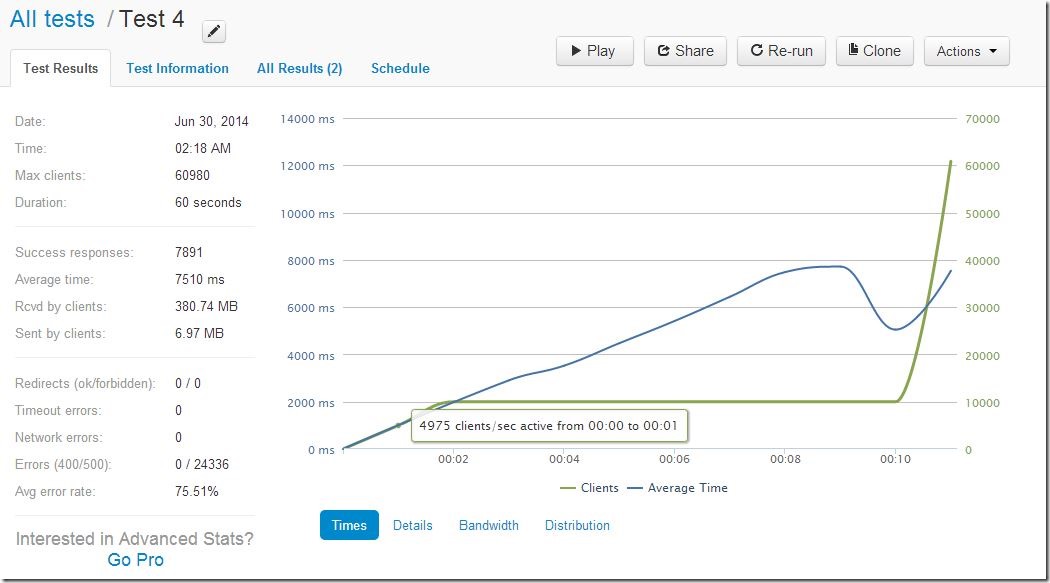Having moved my blog over to
MiniBlog,
things have been going well. The site seems fast and is certainly
simple, which tick the main two boxes which prompted the migration from
Wordpress. Now that the site has been established for a few weeks, I
wanted to see how MiniBlog copes under load (not that it is needed as
currently I get very few visits per month).
I will be using loader.io to perform the tests. I
have no affiliation with loader.io and simply chose them because it was
a service that I had heard of.
My blog is running in Azure on a Shared hosting plan.
Testing
After signing up for a free account, I started testing. I don’t have
much experience with load testing, so I was relying on loader.io to
guide me through the process. It is very simple to create a new test
and get started and they even give you some sensible defaults. So I
just jumped right in.
Test 1
Test Type: Clients per test\ Number of Clients: 250\ Duration: 60s\ URLs: 2 x GET requests
In english, the test was “How does my server perform when 250 users
connect over the course of 1 minute?”. This is quite a basic test to
get us started. The results from loader.io are below.
So the average response time was 202ms. There were no timeouts or
errors. There is an initial spike at the start, but that soon settles
down, producing a consistent response time of just under 200ms.
What did the Azure Portal see during this minute?
Azure is showing a big peak in usage during the minute load testing
occurred. It doesn’t look like we are stressing things much, so lets
turn things up a bit.
Test 2
Test Type: Clients per test\ Number of Clients: 5000\ Duration: 60s\ URLs: 2 x GET requests
In english, the test was “How does my server perform when 5000 users
connect over the course of 1 minute?”. This is quite a basic test to
get us started. The results from loader.io are below.
The story here is much the same as test 1. We increased the number of
concurrent connected clients from 4-6 to 90-100 and there was very
little difference. Again, so far so good.
Lets take a look at the azure portal.
The previous peak of Test 1 at 10:35, is now eclipsed by the new peak
from Test 2. This was clearly a big increase, but I don’t think we are
stressing MiniBlog or Azure enough yest.
Test 3
Test Type: Clients per second\ Number of Clients: 500\ Duration: 60s\ URLs: 2 x GET requests
In english, the test was “How does my server perform when 500 users
connect every second for 1 minute?”. This is quite a basic test to get
us started. This is clearly a more substantial test. The results from
loader.io are below.
Once again, this is a significantly bigger amount of load than the
previous test. We are connecting 500 users every second for a minute.
The total egress data was 2.1 GB. This is a level of load that my blog
is definitely not used to. As you can see there were 2537 errors in
this test. They were 400 http errors. Changing the graph, we get a
better idea of what happened.
As you can see, towards the end of the test, the successes started
changing into 400s. As it stands logging is disabled in my Azure
website, so I think it is time to turn it on. I enabled Application
Logging and Web Server Logging.
Test 4
Test Type: Clients per second\ Number of Clients: 5000\ Duration: 60s\ URLs: 2 x GET requests
In english, the test was “How does my server perform when 500 users
connect every second for 1 minute?”. This is quite a basic test to get
us started. This is clearly a more substantial test. The results from
loader.io are below.
This test only lasted 10 seconds before stopping due to the number of
errors. Looking through the logs, the request seem to go through ok for
a time, but then soon start returning 503 Service unavailable. At this
point, I looked through the Azure logs that I enabled earlier, but was
unable to find anything specific. I am presuming that the 503 is caused
by the application crashing under the load, but I have very little
insight into the issue other than the obvious.
It seems that 5000 clients per second is just going to be too much
traffic. Seasoned load testers among you may think this is obvious, but
this was an exploratory exercise for me to see what load a shared azure
website would be able to cope with.
I am hoping to follow this up with another test, increasing the number
of instances to see where the true boundaries really lie.
Thoughts on loader.io
This has been my first encounter with loader.io. I have only signed up
for a free account and haven’t delved into the depth of what it can do.
However, I must say it was very simple to get started. I was able to
setup some load tests in seconds and start firing requests at my
application.
When the application began erroring, I found it hard to find out why.
Loader.io, didn’t seem to offer anything beyond HTTP response codes, but
maybe that is because I am only using the free version. It also
grouped all errors into either 400s or 500s. I’m not sure I agree with
that strategy as a 500 error is very different from a 503 and it doesn’t
allow for any instant root cause analysis.
I will hoping to extend my use of loader.io in future projects.