In an increasingly connected landscape, having multiple audio devices connected to your computer is both normal and a little problematic.
Looking at my machine, I have the following options for audio playback and recording:
- Dell USB Audio (Docking Station)
- Plantronics Savi (Wireless Headset)
- Inbuilt/Headphone Jack
- Webcam 920e (Microphone Only)
With 4 options, it can get very confusing working out which device you are using. Windows also doesn't provide a quick, single-click way of changing between these devices.
In my scenario there are a number of common setups that I need.
- Skype
- Both input and output through the Plantronics Savi
- General Audio (System Sounds)
- Laptop Speakers
- TV (Youtube/music)
- Headphones (if plugged in)
- Cortana
- Webcam microphone
Enter Audio Switcher.
Audio Switcher is a piece of freeware, designed to facilitate quickly switching between your available audio devices. It is a simple install is simple to use.
Quickly switching between devices
The main feature of Audio Switcher is the ability to quickly switch between audio devices without having to load control panel. This is as simple as right-clicking the icon and then choosing the appropriate device.
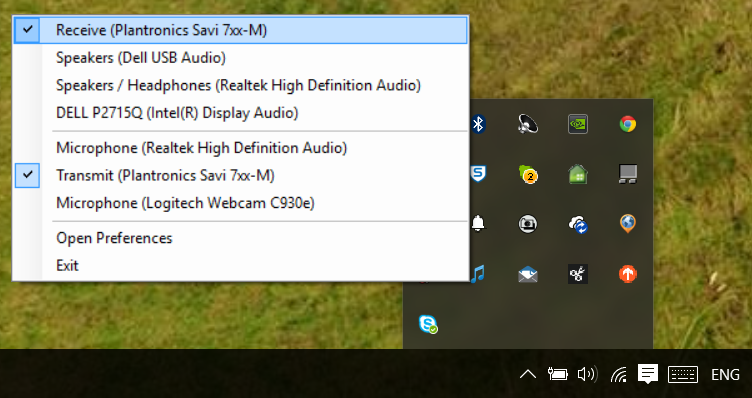
Using HotKeys
One of my favourite features is HotKeys. With this, you can assign a shortcut to a particular configuration. I have the following HotKeys setup.
- Ctrl + 1: Skype Setup
- Ctrl + 2: Normal Setup
This allows me to quickly jump between configurations really quickly and easily.
Start with Windows
Be sure to set Audio Switcher to start with windows. This is one of the settings within the preferences.
The Future
The website is talking about the next version in development, which looks like it will have a major UI refresh.
If you do start using this program, then I would urge you to donate.
Participate
For those who are interested, this is all available on GitHub here: https://github.com/xenolightning/AudioSwitcher_v1.